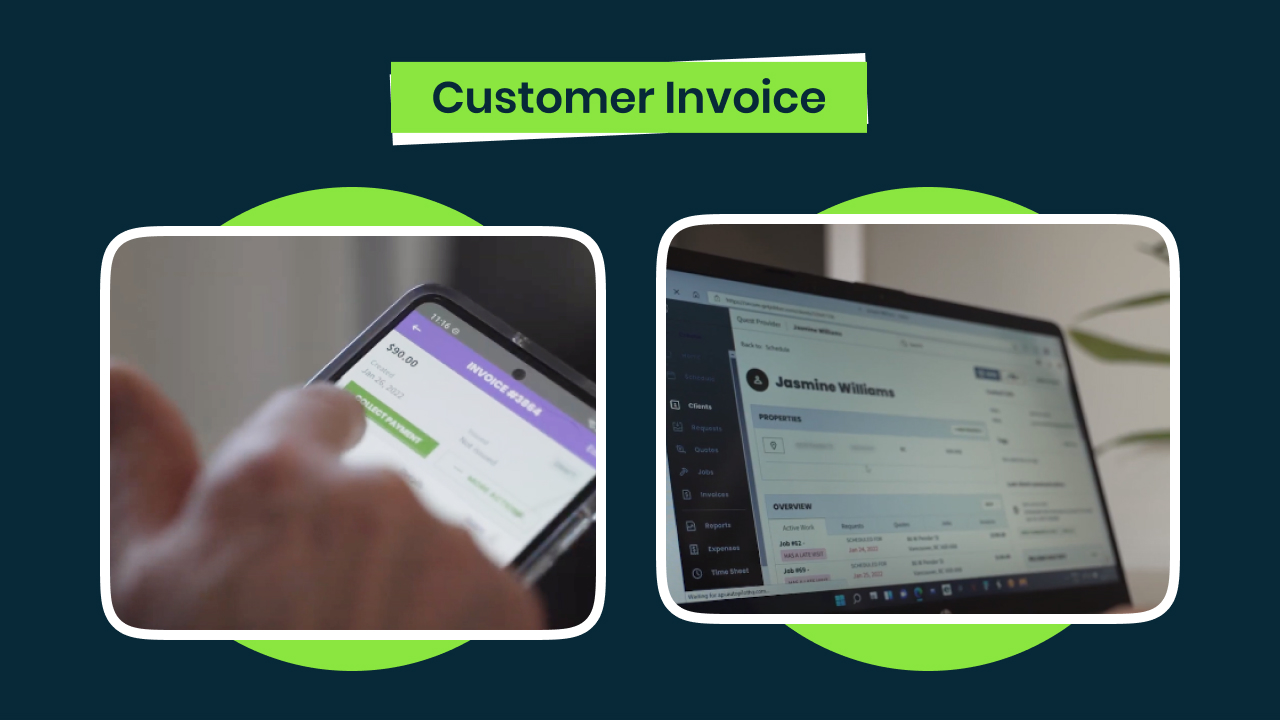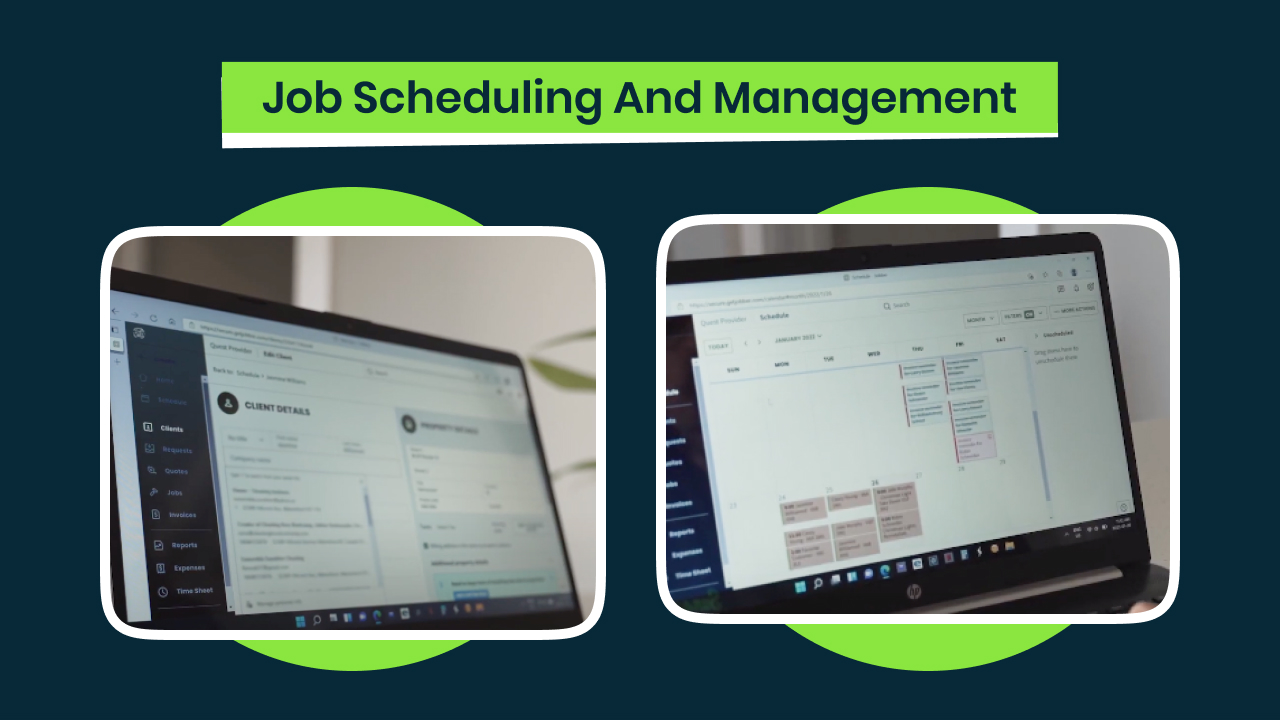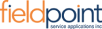About Jobber
Jobber Overall Ratings
Jobber Features
Jobber Ratings & Reviews By Trusted Site
Is a great product and does what they say it does. Its a great tool for helping you run your business
Capterra
The problem is there is no pricing function in the description area for estimating your job.
Capterra
Jobber is fairly easy to use once you've had it for a while. They payment integrations are fantastic and the workflow from quote to job completion is great as well.
GetApp
They are in Canada and the delay on their phone system is frustrating. I got dropped 2x and asked the guy to call me back from his cell phone and he said he wouldn’t.
GetApp
Jobber does the job nicely, quickly, easily and is quite affordable for any small business. It integrates nicely with financial systems such as QuickBooks too.
Software Advice
Technicians can't even look at the calendar to see where their next job is. This has been a very disappointing and huge inconvenience.
Software Advice
Quotes look professional. Clients love them!
Trust Radius
Pricey. They should consider some more affordable options.
Trust Radius
Jobber can be used for all processes of sending and receiving job applications, and for organising groups to carry them out. Jobber includes its own CRM to manage customers and their history of interactions over time.
G2
The self-service portal that Jobber allows us to set up to receive support requests or sales from customers is unattractive because the notification system for our responses to their requests does not work properly (messages are not notified)
G2

 Go Back
Go Back