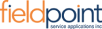It seemed user friendly and like it would streamline our business. It has a lot of useful features if you can find them when you need them.
Capterra
It was fantastic and I was ready to go after an hour from scheduling engineers to billing. The solution is super easy and they have responded very quickly to every question I have asked yet.
Capterra
Very disappointed with every customer interaction.
Capterra
The bad part is you have to try the software to see how it works so you tie up hundreds of hours of inputting your data.
Capterra
Very responsive to help you understand how too spend more money to make less money writing a simple invoice.
GetApp
This is a great tool if you have employees who are out and about. Very easy to use and a great way to bring efficiency to your team that is in the field.
GetApp
They used to charge for every call to tech support but after complaints that was changed.
GetApp
This error will cost me hundreds of hours and thousands of dollars to move my data.
GetApp
It keeps the technicians on task
Software Advice
Job reports are great to be able to go back on jobs and find out what was done and go over site pictures.
Software Advice
The program could be more user friendly to get it set up
Software Advice
Technicians are so limited in their permissions which is not ideal for empowered employees or small shops.
Software Advice
The user interface and design is straightforward and mostly easy to navigate
G2
Great for Automated Scheduling, Automatic Reminders, Calendar Management, Digital Signage, Document Management, Employee Databases, Employee Scheduling, Group Scheduling, Import/Export Data, Multi-Language, Reporting, Resource Management, and Task Management
G2
Too many steps to get to one change. it could be simplified.
G2
Need Mac however outsider Calendar Syncing, Accounting Integration, Client Website Integration, Email Integration, and Mobile Access are justified, despite all the trouble
G2