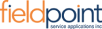Current is based out of ATL and they are amazing. Easy to use software, visual and self explanatory.
Capterra
It's easy to use and has the functionality we require. Migrating from another online system was easy and any questions/problems were quickly resolved.
Capterra
There are too many bugs and trouble areas with current basic software and they want to introduce more and more. We feel as though they grew too fast.
Capterra
The product is limited to the discipline and available time of the fieldworkers to complete and update the status of tasks assigned.
Capterra
Love the integration with phone lines, great messaging board with technicians, great marketing tracking.
GetApp
It has amazing features covering most of the needs of any type of users , it is affordable and will not cost you a fortune like other solutions.
GetApp
Hardest part - we cannot sell equipment through the system due to the inability for AHRI Matchups.
GetApp
Every job and associated detail is at the click of a button, no more running out of stock, no more office and field mistakes that cost time and ultimately money.
GetApp
The scheduling and dispatching board and screens are easy to navigate and very helpful.
Software Advice
With Eye on Task the process of alignment in businesses between different departments within a company has become one of the greatest tools to make business practices more efficient.
Software Advice
Mobile version is limited for techs on the field. Notifications for reminders are limited to one paragraph/set of content, not different based on the business unit.
Software Advice
Sometimes the data can be too much, which can lead to bottlenecks.
Software Advice
We love how integrated the system can be. Scheduling, Customer Service, AR, and Marketing capabilities make our day to day operations run pretty smoothly. Once you get used to the system it is fairly easy to use.
G2
The way it streamlines intricate processes showcases your team's deep understanding of user needs and industry demands. It's evident that your software will not only make a positive impact on our operations but also set a new standard for excellence in this domain.
G2
Customer service has a bit to be desired. We have recommended ST to many other companies, but when they call for a presentation they have not been called back.
G2
No complaints from my side.Thank you once again for your dedication to delivering such an exceptional software solution. It's a testament to your company's commitment to excellence.
G2