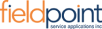Field Service Lightning has a beautiful interface for my team to find and schedule our field engineers to get to our customer sites.
Capterra
QuickBooks integration is seamless. The ease of the program and the bonus low-cost is amazing.
Capterra
We were told that it would take 3 months to build our instance. It has been over 18 months and we continue to pay for a non-functioning product.
Capterra
Does not work correctly most of the time, confusing to use with too many steps to set up service calls.
Capterra
Field Service Lighting is by far a great product. It keeps all my files separate and organized.
GetApp
Easy to manage and very helpful everywhere (office, on a field)
GetApp
Customizing the system is difficult without in depth training.
GetApp
Some features are on PC but not on mobile.
GetApp
Salesforce helps my work day go by with ease! It keeps me organized and on task! Plus I love how it keeps all my co-workers and I stay on the same page, with each case!
Software Advice
The ability to store everything together.
Software Advice
Salesforce, sometimes when opening up a new case, can be slow. That is my only complaint. Salesforce is typically really great!
Software Advice
It did not integrate with QuickBooks Online as we had hoped. It integrates with it, but not everything transfers.
Software Advice
They apparently have an excellent sales team.
Trust Radius
Easy-to-use / Easy-to-learn cloud application
Trust Radius
Mobile users can only see one day at a time, making point-of-care scheduling cumbersome.
Trust Radius
More ability to customise templates (like adding additional artwork, pictures)
Trust Radius
The intelligent scheduling capabilities of Salesforce Field Service stand out as one of its best features. It takes into account various factors such as technician skills, availability, location, and customer preferences to optimize scheduling and assign the most suitable resource to each job.
G2
It is an easy to use service that gives good results at work as it can be used in the background and you can easily dispatch with this service.
G2
The configuration process in Salesforce Field Service can be quite complex and time-consuming.
G2
The app is very useful, but certain things can only reliably be done through the website (like marking a job done, scheduling future work and updating client details).
G2