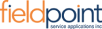Field Service Lightning has a beautiful interface for my team to find and schedule our field engineers to get to our customer sites.
Capterra
This is 100% customizable to fit our needs, but just an out of the box solution, it really works! Ability to drag and drop technician schedules.
Capterra
We were told that it would take 3 months to build our instance. It has been over 18 months and we continue to pay for a non-functioning product.
Capterra
It's all good. No doubt routing will be coming soon.
Capterra
Field Service Lighting is by far a great product. It keeps all my files separate and organized.
GetApp
This is a great, low-cost software that is very user friendly. It's saved hours of time and the customer service and support is second to none! Would definitely recommend this to all who are looking to save valuable time and money.
GetApp
Customizing the system is difficult without in depth training.
GetApp
I can't even think of any cons for this software!
GetApp
Salesforce helps my work day go by with ease! It keeps me organized and on task! Plus I love how it keeps all my co-workers and I stay on the same page, with each case!
Software Advice
the system is so user friendly and adaptable to our needs - we needed to run a vast number of reports to keep tabs on all sorts of data, this was so easily done with the help of their Support Team
Software Advice
Salesforce, sometimes when opening up a new case, can be slow. That is my only complaint. Salesforce is typically really great!
Software Advice
the only thing i could fault this for is its if for the system to regularly ask for a new password for security reasons, slightly annoying however its makes the system safer i suppose!
Software Advice
The intelligent scheduling capabilities of Salesforce Field Service stand out as one of its best features. It takes into account various factors such as technician skills, availability, location, and customer preferences to optimize scheduling and assign the most suitable resource to each job.
G2
FieldAx's user interface is intuitive and easy to navigate, making it simple for both our office staff and field technicians to use. The great feature is the scheduling and dispatching module. It's really awesome.
G2
The configuration process in Salesforce Field Service can be quite complex and time-consuming.
G2
I haven't seen any issue in it hence for me there are no dislikes. However, its work order management system has helped us keep track of all tasks and service requests. We can easily create, track, and manage work orders, ensuring that nothing falls through the cracks.
G2