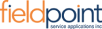QuickBooks integration is seamless. The ease of the program and the bonus low-cost is amazing.
Capterra
Functionality. This cloud-based task manager functions at the level that works for you. Whether you're assigning basic tasks at a complex you own and manage or inspecting individually tagged pieces of hardware this is essential. The accountability from a required signature showing this task has been done is reassuring. Should there be a hang-up or question UpKeep's customer service is there to help you through it.
Capterra
Does not work correctly most of the time, confusing to use with too many steps to set up service calls.
Capterra
The initial challenge is determining the depth at which to utilise this software most effectively. Whenever an organisation chooses to go with a task manager, it is only effective as the degree to which your staff buys into it.
Capterra
Easy to manage and very helpful everywhere (office, on a field)
GetApp
Easy to bring technicians onto the system, most technicians are up & using system proficiently in 5 days or less.
GetApp
Some features are on PC but not on mobile.
GetApp
The cost per user is steep for small businesses.
GetApp
It is an easy to use service that gives good results at work as it can be used in the background and you can easily dispatch with this service.
G2
I can oversee my workload, prioritize and update jobs as needed, and set filters to speed up visibility for my needs. I like the notifications that are what are really helpful for my day to day work schedule. Also, others on my team have visibility to my work load so we avoid doubling up doing the same job.
G2
The app is very useful, but certain things can only reliably be done through the website (like marking a job done, scheduling future work and updating client details).
G2
I am still learning this program daily, so I can't specify anything I dislike. I constantly find little tricks that help streamline my personal needs and the companies. Occasionally on small tasks I feel that I spend more time entering data than I do just doing the work.
G2