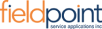QuickBooks integration is seamless. The ease of the program and the bonus low-cost is amazing.
Capterra
Their system is very user friendly and I love the customization for their format.
Capterra
Does not work correctly most of the time, confusing to use with too many steps to set up service calls.
Capterra
These are both items that have failed before and I'm sure will fail again. They fail to test updates sufficiently when they are made time and time again.
Capterra
Easy to manage and very helpful everywhere (office, on a field)
GetApp
I run a team of about 7 techs as of now and we have used many other softwares and this is by far the best. Customer service is friendly and helps you with every need.
GetApp
Some features are on PC but not on mobile.
GetApp
When there are multiple steps for a given operation, if one step is not done correctly, it can be time-consuming and frustrating to figure out what went wrong and to correct it.
GetApp
The ability to store everything together.
Software Advice
I like that everything can be managed in one spot.
Software Advice
It did not integrate with QuickBooks Online as we had hoped. It integrates with it, but not everything transfers.
Software Advice
It's a bit overwhelming having features I don’t use, would be nice to have the option to have sections appear or not. Ex item/part
Software Advice
It is an easy to use service that gives good results at work as it can be used in the background and you can easily dispatch with this service.
G2
The scheduling calendar and the employee time tracking with commission calculation is the most useful feature that saves me time.
G2
The app is very useful, but certain things can only reliably be done through the website (like marking a job done, scheduling future work and updating client details).
G2
The calendar in mobile app will be useful.
G2