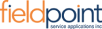QuickBooks integration is seamless. The ease of the program and the bonus low-cost is amazing.
Capterra
The most impactful features for us are all of the automatic things the software does to communicate with our customers. It emails and texts them automatically the day before an appointment and when the technician is on their way.
Capterra
Does not work correctly most of the time, confusing to use with too many steps to set up service calls.
Capterra
The only things that could be better are: The field application for technicians. It would be easier for us if we could create and edit inspection reports in the service fusion app itself instead of having to leave the app to fill out our reports and then upload them to the job.
Capterra
Easy to manage and very helpful everywhere (office, on a field)
GetApp
Integrate well with QuickBooks for billing, all of the admin staff love the output and reports showing the growth of our business, and our technicians love the mobile app for billing.
GetApp
Some features are on PC but not on mobile.
GetApp
The reporting is very limited and you can't get all of your data out of the system. Some of the reports are currently providing bad data and cannot be used
GetApp
The ability to store everything together.
Software Advice
It's a great tool, very intuitive with significant flexibility. It has the potential to be great if the company would invest in the infrastructure flaws that make the software continue to go down/fail.
Software Advice
It did not integrate with QuickBooks Online as we had hoped. It integrates with it, but not everything transfers.
Software Advice
The customer service is just terrible. The software goes down for hours and hours leaving you in a lurch. They have no after hours support.
Software Advice
It is an easy to use service that gives good results at work as it can be used in the background and you can easily dispatch with this service.
G2
The ability to track each leg of a job to completion, including the ability to communicate with the customer. Would like to be able to delete fields that we don't use like you can in other CRM systems.
G2
The app is very useful, but certain things can only reliably be done through the website (like marking a job done, scheduling future work and updating client details).
G2
Sometimes we have a distributor, customer, and parent account, it's challenging to capture all this information, and we tend to use a location nickname to add the information needed. It would be nice if there were another field or if we had the capability to rename a field that we do.
G2