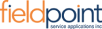QuickBooks integration is seamless. The ease of the program and the bonus low-cost is amazing.
Capterra
My overall experience is very good like support team management or software very nice simple effective to improve business efficiency.My overall experience is very good like support team management or software very nice simple effective to improve business efficiency.
Capterra
Does not work correctly most of the time, confusing to use with too many steps to set up service calls.
Capterra
The ability to track and response rate associated with this app are great. Easy to interact with the team.
Capterra
Easy to manage and very helpful everywhere (office, on a field)
GetApp
My overall experience is very good like support team management or software very nice simple effective to improve business efficiency.
GetApp
Some features are on PC but not on mobile.
GetApp
Sometimes customers do not get invoices and they go into spam.
GetApp
The ability to store everything together.
Software Advice
Invoice and contract tracking has put the company record accurate, Inventory tracking and employees management is a pro
Software Advice
It did not integrate with QuickBooks Online as we had hoped. It integrates with it, but not everything transfers.
Software Advice
with such like a software in the company, i don't complain of anything if not appreciating the developers for the best work
Software Advice
It is an easy to use service that gives good results at work as it can be used in the background and you can easily dispatch with this service.
G2
Ease of entering your car's odometer reading. You can either photograph it or enter it manually, and also check a box that auto-fills the number for each trip start.
G2
The app is very useful, but certain things can only reliably be done through the website (like marking a job done, scheduling future work and updating client details).
G2
The necessity to
G2