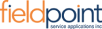QuickBooks integration is seamless. The ease of the program and the bonus low-cost is amazing.
Capterra
Great FSM platform for our business as well as many of our industry partners.
Capterra
Does not work correctly most of the time, confusing to use with too many steps to set up service calls.
Capterra
Software is a little bulky and takes time to learn, but other than that it is great.
Capterra
Easy to manage and very helpful everywhere (office, on a field)
GetApp
The feature I like most about this software is the ability to easily create work orders and assign to the technicians. Everything is saved, and easily accessible.
GetApp
Some features are on PC but not on mobile.
GetApp
Many of which are completely missing from similar software.
GetApp
The ability to store everything together.
Software Advice
The flow of a work order, from quote, to executed work order an scheduling, to completion of work order with a signature feature, to batching work orders to Quickbooks.
Software Advice
It did not integrate with QuickBooks Online as we had hoped. It integrates with it, but not everything transfers.
Software Advice
Lacking a Drag and Drop feature and project management.
Software Advice
It is an easy to use service that gives good results at work as it can be used in the background and you can easily dispatch with this service.
G2
The feature I like most about this software is the ability to easily create work orders and assign to the technicians. Everything is saved, and easily accessible.
G2
The app is very useful, but certain things can only reliably be done through the website (like marking a job done, scheduling future work and updating client details).
G2
Many of which are completely missing from similar software.
G2