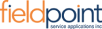Is a great product and does what they say it does. Its a great tool for helping you run your business
Capterra
I love working with this software. Their helpdesk is just amazing, I couldn't ask for anything more.
Capterra
The problem is there is no pricing function in the description area for estimating your job.
Capterra
After having a terrible experience with another software company, I was terrified to try anything else.
Capterra
Jobber is fairly easy to use once you've had it for a while. They payment integrations are fantastic and the workflow from quote to job completion is great as well.
GetApp
My experience has been great I purchased this when I first started my business and it’s been my best investment.
GetApp
They are in Canada and the delay on their phone system is frustrating. I got dropped 2x and asked the guy to call me back from his cell phone and he said he wouldn’t.
GetApp
The only one problem that I have encountered, has been the condition where weather, or telecommunications failure has not allowed me to contact the main software server directly.
GetApp
Jobber does the job nicely, quickly, easily and is quite affordable for any small business. It integrates nicely with financial systems such as QuickBooks too.
Software Advice
It is very intuitive and easy to use. It has all the features we need for our technicians in one place. They are able to perform all of their daily functions from the app.
Software Advice
Technicians can't even look at the calendar to see where their next job is. This has been a very disappointing and huge inconvenience.
Software Advice
As the Office Manager, I wish it had more reporting functions and we could pick and choose what extra features we wanted, instead of upgrading completely to pro. But I would not sacrifice my techs ease of use and functionality for my reporting.
Software Advice
Jobber can be used for all processes of sending and receiving job applications, and for organising groups to carry them out. Jobber includes its own CRM to manage customers and their history of interactions over time.
G2
We didn’t have any business software, and researched many different options. We decided to go with GD and are 100% satisfied. The software exceeded our expectations and also saved up money and time. We have referred many others to GD since we started using it. The tech support is also extremely responsive and helpful if you have any questions.
G2
The self-service portal that Jobber allows us to set up to receive support requests or sales from customers is unattractive because the notification system for our responses to their requests does not work properly (messages are not notified)
G2
The only thing we dislike is that we didn’t start using GD sooner. We have only had connection issues but that is due to poor cellular service due to rural area.
G2