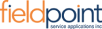Being in the automotive industry this is a great plus. You can find several options to suit all your needs.
Capterra
Easy to use for the most part, but the training is definitely beneficial. Technical support is second to none.
Capterra
Customer Portal lacks a significant amount of functionality needed.
Capterra
The software does NOT work with QuickBooks as we were lead to believe which was the biggest factor for us when we decided to purchase.
Capterra
IFS has been wonderful to work with, great partnership and assistance where we need it.
GetApp
Customer support is great, very friendly, so helpful and very knowledgeable and always there to help no matter what.
GetApp
It's bothersome to open it sometimes since you cannot pin it to the taskbar.
GetApp
Some simple things such as multiple emails being sent a quote at the same time is frustrating.
GetApp
IFS has a live dashboard to see everything you need on one page and it is totally customizable. Has a live streams button which shows you the progress of a PO or an invoice in real time.
Software Advice
Comprehensive CRM package at a reasonable price.
Software Advice
The checking of the status of a PO module should be improved. There are no IFS forums like other software to find a solution from the web.
Software Advice
Not easy to customize, some aspects are stilted, different platform versions are inconsistent.
Software Advice
Straightforward to navigate through the application, Endless customisable menus and events to tailor to customer needs, Friendly and approachable IFS Cloud + Consultancy Team, Excellent knowledge-based forums and windows available for IFS Customers
G2
The only redeeming side to this software is it works in conjunction with Quickbooks for payroll and billing. (At least at first) Customer service was always readily available even if they had no clue what was needed to solve an issue.
G2
Expensive for Modifications - especially having to pay for SoW before customer decides if to proceed
G2
Do not work most of the time and in extremely busy times it fails us a lot.
G2