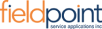Being in the automotive industry this is a great plus. You can find several options to suit all your needs.
Capterra
Love the scheduling of estimates and the ease to convert to an approved project. And the support team is top class.
Capterra
Customer Portal lacks a significant amount of functionality needed.
Capterra
There have been several bugs and issues that go days unacknowledged and then take days to fix, meanwhile interrupting the flow of my business and causing errors for my customers.
Capterra
IFS has been wonderful to work with, great partnership and assistance where we need it.
GetApp
I just like the ease of use and the organisation of it. Keeps me organised and helps me accomplish more
GetApp
It's bothersome to open it sometimes since you cannot pin it to the taskbar.
GetApp
When your account ask for that information you will not be able to provide that to them. You will eat that loss on your tax filing.
GetApp
IFS has a live dashboard to see everything you need on one page and it is totally customizable. Has a live streams button which shows you the progress of a PO or an invoice in real time.
Software Advice
FieldAware is visually easy to read, quick to dispatch and the setup and implementation is quick.
Software Advice
The checking of the status of a PO module should be improved. There are no IFS forums like other software to find a solution from the web.
Software Advice
I least like that a team can't see their dispatch and only the Team Lead can see the dispatch. Also, the Team Lead must clock an entire team in. Sometimes team members arrive at different times, and in order for the team to know where they're going they must talk with Team Leads rather than look at their IT equipment.
Software Advice
Straightforward to navigate through the application, Endless customisable menus and events to tailor to customer needs, Friendly and approachable IFS Cloud + Consultancy Team, Excellent knowledge-based forums and windows available for IFS Customers
G2
Great customer service. I also find the software very easy to use for my office staff and my employees in the field. Of course, we have some growing pains as we have been with a software company for several years now, But they have always been great about getting any problem we have corrected with in a timely manner.
G2
Expensive for Modifications - especially having to pay for SoW before customer decides if to proceed
G2
So the problems I have had would be with the Maintenance program feature which is a bit clumsy at the time but have grown leaps and bounds from when the maintenance side started.
G2