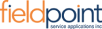Being in the automotive industry this is a great plus. You can find several options to suit all your needs.
Capterra
How simple it is and how extreme lines the entire scheduling and job management process for our company.
Capterra
Customer Portal lacks a significant amount of functionality needed.
Capterra
That this product was'nt released out sooner.
Capterra
IFS has been wonderful to work with, great partnership and assistance where we need it.
GetApp
Able to track my tech's daily schedule and routes, all communication can be handled through the app, estimate submission, photos, etc. I like that everything is in one place and I don't have to worry about emails, text messages, or excel to track our work.
GetApp
It's bothersome to open it sometimes since you cannot pin it to the taskbar.
GetApp
The reporting takes some getting used to.
GetApp
IFS has a live dashboard to see everything you need on one page and it is totally customizable. Has a live streams button which shows you the progress of a PO or an invoice in real time.
Software Advice
Simple and easy to use. Sync with Quick Books. You can pull pretty much any report possible. I like color change after Work Order updated. I like to see who updated work order last and who created it. You can see all the communication from techs, dispatchers, accountants. I like how software send emails attaching supporting documents and pictures.
Software Advice
The checking of the status of a PO module should be improved. There are no IFS forums like other software to find a solution from the web.
Software Advice
Need training how to create and save filters to pull reports. Would want software send notifications if Work Order for some reason was revised after completion.
Software Advice