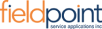We really like the product and the FieldPoint services team have created some really great custom solutions for our business.
Capterra
It was fantastic and I was ready to go after an hour from scheduling engineers to billing. The solution is super easy and they have responded very quickly to every question I have asked yet.
Capterra
It is slow to update data and the bugs make it very frustrating for techs to use. It lost a chunk of work orders.
Capterra
The bad part is you have to try the software to see how it works so you tie up hundreds of hours of inputting your data.
Capterra
The software is easy to use and is easily tailored to meet our needs. Our experience has been a very fruitful one, we are happy with the level of support and would definitely.
GetApp
This is a great tool if you have employees who are out and about. Very easy to use and a great way to bring efficiency to your team that is in the field.
GetApp
The biggest problem is the connection with the server.
GetApp
This error will cost me hundreds of hours and thousands of dollars to move my data.
GetApp
Strong customer support, without the support of Fieldpoint staff like [SENSITIVE CONTENT] and [SENSITIVE CONTENT] my company would have discontinued use of Fieldpoint.
Software Advice
Job reports are great to be able to go back on jobs and find out what was done and go over site pictures.
Software Advice
The mobile application for our techs has been very difficult to implement. We are working with a hybrid system until we can move to a fully mobile app.
Software Advice
Technicians are so limited in their permissions which is not ideal for empowered employees or small shops.
Software Advice
It is a web hosted PSA that we use for our primary support ticketing, technical projects, resource time tracking and billing as well as some asset management. It has good functionality, provides decent reporting and has good support as well.
G2
Great for Automated Scheduling, Automatic Reminders, Calendar Management, Digital Signage, Document Management, Employee Databases, Employee Scheduling, Group Scheduling, Import/Export Data, Multi-Language, Reporting, Resource Management, and Task Management
G2
The only thing about Fieldpoint is with a fully customizable software, the more you customize the more it could potentially break your system. Full testing scripts are needed to ensure that things will be working properly when you release any kind of change.
G2
Need Mac however outsider Calendar Syncing, Accounting Integration, Client Website Integration, Email Integration, and Mobile Access are justified, despite all the trouble
G2