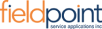Payment processing and call monitoring integration are extremely useful. The FE support team has been wonderful in helping us get the most use out of FE for our specific needs.
Capterra
We were very excited to get started with a package that seemed like it would be a powerful tool to reduce our office work.
Capterra
It was extremely difficult to navigate - had almost too many features. The technicians also struggled to learn the software, therefore cutting down on them actually using the software.
Capterra
The integration to Quickbooks online always has issues. The balance between programs is always wrong.
Capterra
Love the Help Center/chat now feature for immediate help when we draw a blank, need some feedback, or when we need to simplify the way we are completing certain tasks.
GetApp
I use all their features and each one does an amazing job of saving me time and helps me better serve my clients. The people are amazing, absolutely amazing.
GetApp
You have no way of copying an existing estimate to another customer.
GetApp
The potential for making mistakes in scheduling jobs is high. These user mistakes can lead to jobs simply disappearing, or unable to be found.
GetApp
Ease of learning curve on basic functions was very manageable scheduling is straightforward and can be accomplished with a few simple clicks researching a customers history is an integrated tool and very easy to navigate
Software Advice
The features of the system and integration with other software.
Software Advice
Overall the software seems a bit dated some features and functions many new estimating/scheduling software packages are implementing are not included such as text notifications for customers
Software Advice
The customer service made me feel like our account wasn't a priority. They also removed tiered pricing without notice. When I inquired why our pricing was higher, I was told about the tiered pricing and because it only affected a few clients, they intentionally didn't notify us about the change.
Software Advice
FieldEdge has allowed us to improve in a lot of ways. The thing that initially attracted us was reporting and automation. We've been able to get a great insight into our company, and it has improved our dispatching, agreements, and tracking to be a better company.
G2
The ease of use to schedule, dispatch and bill for services as well as the automation's feature to automate tasks and events both internally and externally.
G2
Some glitches in a system, like when you create a quote, the first page is empty. Customers don't like it very much. I hope this will be fixed sooner than later.
G2
Filtering for data and getting accurate data in reports or lookups is sometimes difficult.
G2