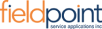Payment processing and call monitoring integration are extremely useful. The FE support team has been wonderful in helping us get the most use out of FE for our specific needs.
Capterra
How simple it is and how extreme lines the entire scheduling and job management process for our company.
Capterra
It was extremely difficult to navigate - had almost too many features. The technicians also struggled to learn the software, therefore cutting down on them actually using the software.
Capterra
That this product was'nt released out sooner.
Capterra
Love the Help Center/chat now feature for immediate help when we draw a blank, need some feedback, or when we need to simplify the way we are completing certain tasks.
GetApp
Able to track my tech's daily schedule and routes, all communication can be handled through the app, estimate submission, photos, etc. I like that everything is in one place and I don't have to worry about emails, text messages, or excel to track our work.
GetApp
You have no way of copying an existing estimate to another customer.
GetApp
The reporting takes some getting used to.
GetApp
Ease of learning curve on basic functions was very manageable scheduling is straightforward and can be accomplished with a few simple clicks researching a customers history is an integrated tool and very easy to navigate
Software Advice
Simple and easy to use. Sync with Quick Books. You can pull pretty much any report possible. I like color change after Work Order updated. I like to see who updated work order last and who created it. You can see all the communication from techs, dispatchers, accountants. I like how software send emails attaching supporting documents and pictures.
Software Advice
Overall the software seems a bit dated some features and functions many new estimating/scheduling software packages are implementing are not included such as text notifications for customers
Software Advice
Need training how to create and save filters to pull reports. Would want software send notifications if Work Order for some reason was revised after completion.
Software Advice