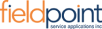It's easy to use and has the functionality we require. Migrating from another online system was easy and any questions/problems were quickly resolved.
Capterra
How simple it is and how extreme lines the entire scheduling and job management process for our company.
Capterra
The product is limited to the discipline and available time of the fieldworkers to complete and update the status of tasks assigned.
Capterra
That this product was'nt released out sooner.
Capterra
It has amazing features covering most of the needs of any type of users , it is affordable and will not cost you a fortune like other solutions.
GetApp
Able to track my tech's daily schedule and routes, all communication can be handled through the app, estimate submission, photos, etc. I like that everything is in one place and I don't have to worry about emails, text messages, or excel to track our work.
GetApp
Every job and associated detail is at the click of a button, no more running out of stock, no more office and field mistakes that cost time and ultimately money.
GetApp
The reporting takes some getting used to.
GetApp
With Eye on Task the process of alignment in businesses between different departments within a company has become one of the greatest tools to make business practices more efficient.
Software Advice
Simple and easy to use. Sync with Quick Books. You can pull pretty much any report possible. I like color change after Work Order updated. I like to see who updated work order last and who created it. You can see all the communication from techs, dispatchers, accountants. I like how software send emails attaching supporting documents and pictures.
Software Advice
Sometimes the data can be too much, which can lead to bottlenecks.
Software Advice
Need training how to create and save filters to pull reports. Would want software send notifications if Work Order for some reason was revised after completion.
Software Advice