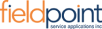It's easy to use and has the functionality we require. Migrating from another online system was easy and any questions/problems were quickly resolved.
Capterra
Great FSM platform for our business as well as many of our industry partners.
Capterra
The product is limited to the discipline and available time of the fieldworkers to complete and update the status of tasks assigned.
Capterra
Software is a little bulky and takes time to learn, but other than that it is great.
Capterra
It has amazing features covering most of the needs of any type of users , it is affordable and will not cost you a fortune like other solutions.
GetApp
The feature I like most about this software is the ability to easily create work orders and assign to the technicians. Everything is saved, and easily accessible.
GetApp
Every job and associated detail is at the click of a button, no more running out of stock, no more office and field mistakes that cost time and ultimately money.
GetApp
Many of which are completely missing from similar software.
GetApp
With Eye on Task the process of alignment in businesses between different departments within a company has become one of the greatest tools to make business practices more efficient.
Software Advice
The flow of a work order, from quote, to executed work order an scheduling, to completion of work order with a signature feature, to batching work orders to Quickbooks.
Software Advice
Sometimes the data can be too much, which can lead to bottlenecks.
Software Advice
Lacking a Drag and Drop feature and project management.
Software Advice
The way it streamlines intricate processes showcases your team's deep understanding of user needs and industry demands. It's evident that your software will not only make a positive impact on our operations but also set a new standard for excellence in this domain.
G2
The feature I like most about this software is the ability to easily create work orders and assign to the technicians. Everything is saved, and easily accessible.
G2
No complaints from my side.Thank you once again for your dedication to delivering such an exceptional software solution. It's a testament to your company's commitment to excellence.
G2
Many of which are completely missing from similar software.
G2